Part 8 — How I Run My Entire Digital Life on a Raspberry Pi: Make it to Become the Brain of our Smart Home
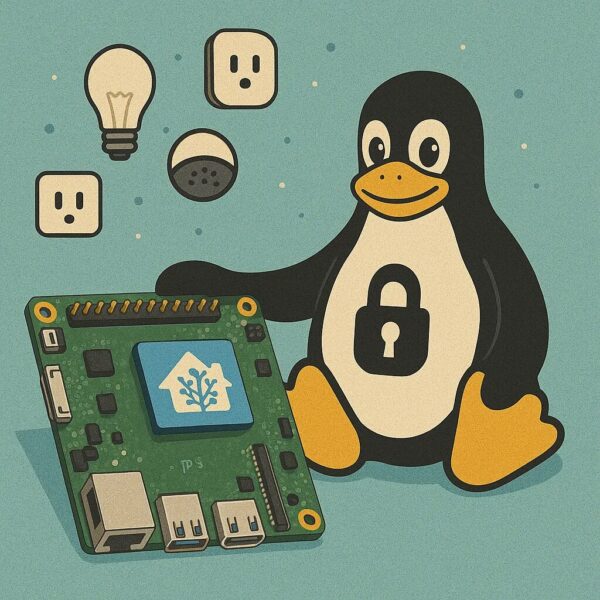
In this episode, we’re taking smart home control to the next level by running Home Assistant in a container on our Raspberry Pi — giving you powerful automation without relying on the public cloud. You’ll learn how to set up Home Assistant so your devices communicate locally and your data stays private, with cloud connections only as a last resort. Get ready to unlock seamless, private smart home management and experience the freedom of a truly self-hosted setup!
In this episode, we’ll be setting up a new Docker stack to run Home Assistant. While I currently manage all my smart home devices through Home Assistant, it’s time to migrate everything to my Raspberry Pi. This episode won’t cover how to configure individual devices or create automations, as those are separate topics and can vary greatly depending on the device. For example, I’ve already published several articles detailing the setup of specific Zigbee devices that were previously lacking good documentation.
