Part 13 — How I Run My Entire Digital Life on a Raspberry Pi: Have your online notes entirely yours
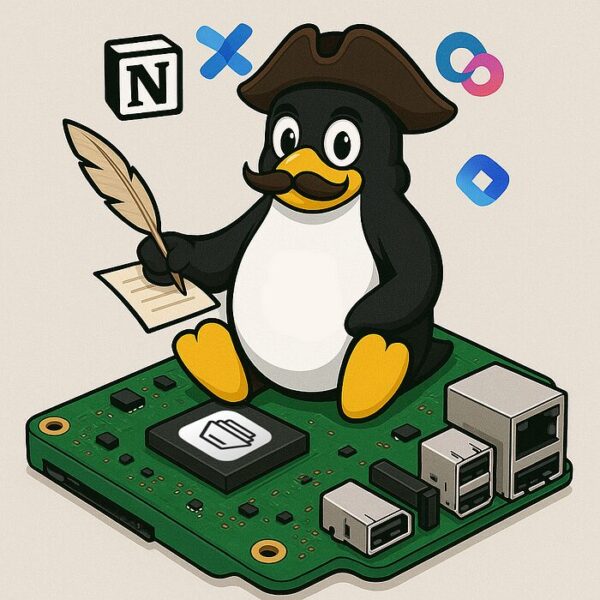
Ever feel like your online notetaking journey is more complicated than it has to be? Maybe you’ve explored Atlassian Confluence, a powerhouse in collaborative documentation, only to find that its pricing and complexity can be overwhelming for personal or small-team use. (Don’t just take my word for it —have a look at the G2 reviews echoing these sentiments.)
Or perhaps you’ve peeked at Microsoft Loop, Microsoft’s ambitious new entry into the notetaking arena. While Loop shows promise, it’s still early days — many users find its feature set evolving and its OneDrive integration sometimes more of a hurdle than a help (see this discussion).
And then there’s Notion, the reigning champion of free online notetaking, beloved for its flexibility and design. But here’s the catch: your notes, files, and ideas are all stored on Notion’s servers. When it comes to privacy and true data ownership, you’re still trusting a third party with your digital brain (as discussed here).
But what if I told you there’s a Notion alternative that’s not only free and open-source, but also lets you take privacy and security into your own hands? Imagine hosting your own online notetaking platform — right at home, on your trusty Raspberry Pi — where you can upload any file to any story, with no need for cloud or OneDrive sharing. And the best part? Authentication is handled via SSO, and if you’ve been following along, you’ve already set up your on-prem SSO in our previous self-hosting adventure. This tool is called Outline.
Outline
Outline is a modern, open-source knowledge base and online notetaking platform designed for teams and individuals who value privacy, flexibility, and control. With a clean, Notion-like interface, Outline lets you create, organize, and collaborate on documents — complete with rich media, file uploads, and powerful search. Unlike most cloud-based tools, Outline can be fully self-hosted at home or in your private environment, ensuring your notes and data stay secure and truly yours. It supports single sign-on (SSO) for streamlined authentication and integrates well with popular storage and collaboration tools, making it a top choice for privacy-focused, self-hosting enthusiasts.
Keycloak setup
Before setting up and deploying your stack, start by creating the Outline client in your pi5 realm within Keycloak.
