Part 6— How I Run My Entire Digital Life on a Raspberry Pi: Breaking Free from Big Cloud and Self-Hosting Nextcloud for Total Privacy and Control
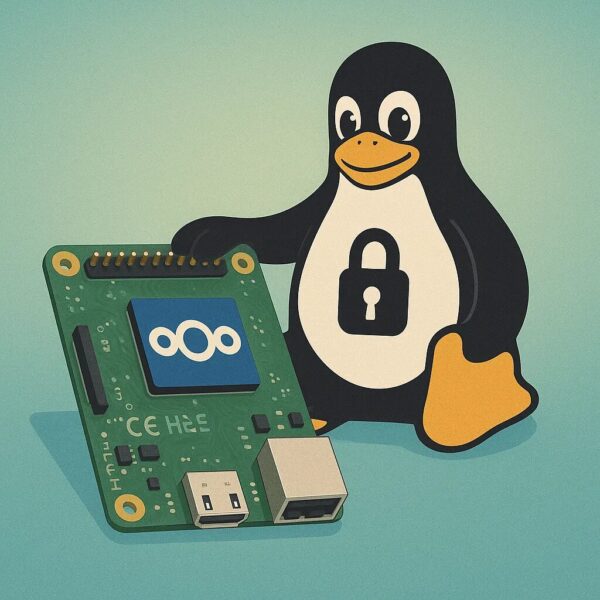
In this part of the series, we take a bold step away from public cloud services and set up Nextcloud on a Raspberry Pi, giving you complete control over your files, calendars, and contacts. Say goodbye to third-party providers and hello to your very own private cloud — secure, customizable, and always accessible. Let’s dive in and unlock the power of true digital independence!
Running Nextcloud at your own premise in docker container is essentially the same as running anything — just like our very own password manager in the previous episode.
When I explored how to deploy Nextcloud as a container, I came across two main approaches. The first was the so-called AIO (All-in-One) image, but I found it to be quite buggy — the container would run, but I ran into multiple issues, especially when trying to install additional apps. The second approach involved manually setting up a MariaDB container for the database and a Redis container to boost performance. While this method was a bit more complex and required some trial and error to get the settings right, I ultimately succeeded. Now, I’m excited to share this robust setup with you.
